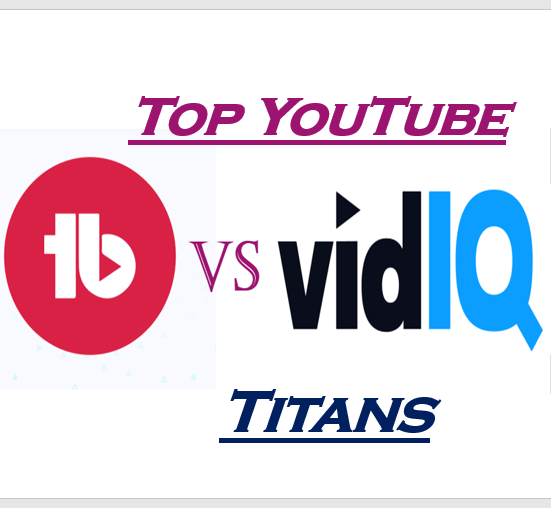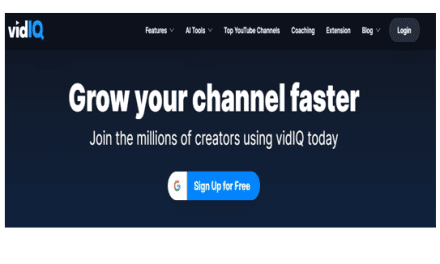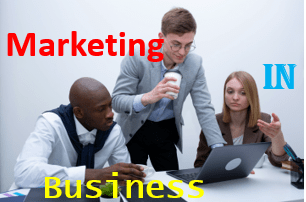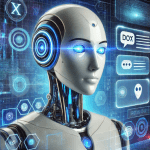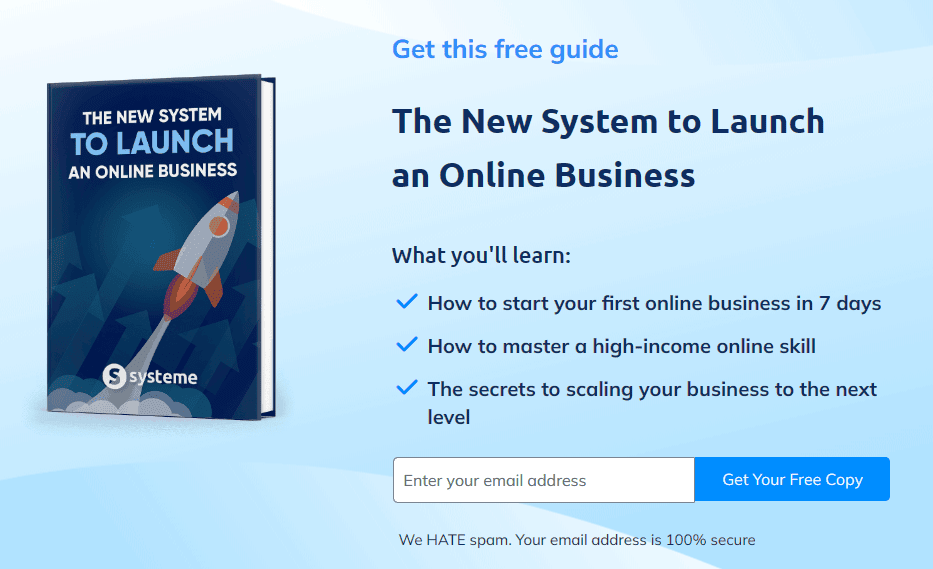Exploring the mystery behind TubeBuddy vs VidIQ features in the phenomenal race for YouTube supremacy. These features are the bread and butter for YouTube creators to enhance their visibility, optimize their online marketing content, and drive the growth of their channels.
This website contains affiliate links; read the affiliate disclosure page.
Since we have already reviewed both VidIQ and TubeBuddy individual features, it’s now time to compare what they offer—different or similar services. This will help creators make an informed decision on the platform with the best marketing features to use for YouTube content marketing strategies.
As far as online video content creation goes, YouTube is still the kingpin. It’s where creators go to tell their stories, provide entertainment, educate, and interact with viewers all over the globe. But for YouTubers who want their channel to succeed to the fullest, navigating the platform’s complex ecosystem may be a real challenge.
TubeBuddy and VidIQ features are just two of the many new tools that have arisen to help creators optimize their material, increase its visibility, and drive growth. If you want to know which platform is better for taking your YouTube career to the next level, this review will help you do just that by comparing and contrasting TubeBuddy vs. VidIQ features and strategies.
TubeBuddy vs VidIQ Features
Tubebuddy: Empowering Creators with Comprehensive Tools
TubeBuddy is a famous and specific YouTube optimization toolkit that provides a plethora of features and options for channel expansion.
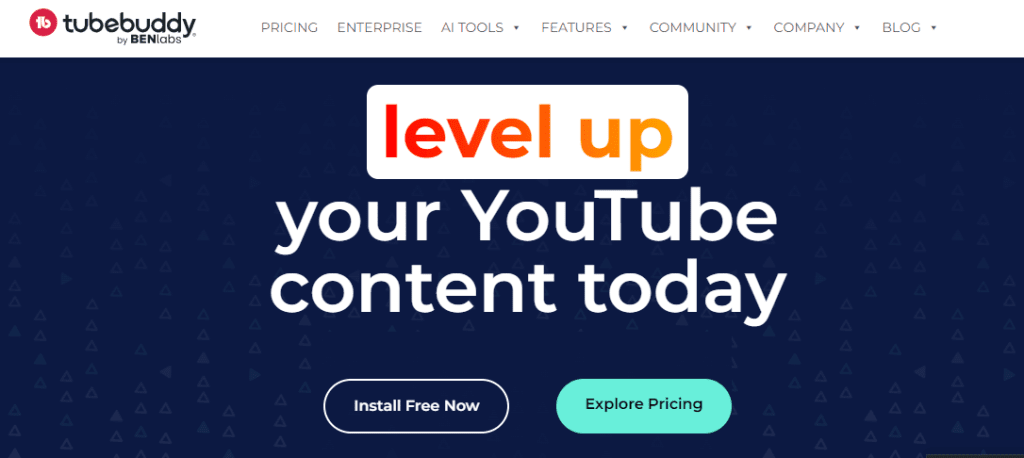
You can get comprehensive data reports for your videos, competitors, and keywords with TubeBuddy, just like with VidIQ.
It’s a browser extension aimed at enhancing discoverability, engagement, and channel growth. In addition, it offers advice on how to improve your videos’ visibility by modifying their titles, tags, and keywords. You can use TubeBuddy for free, or you may upgrade to the paid version for access to even more, advanced features.
Here are a few important features of TubeBuddy:
- Competitor analysis: By comparing your channel’s performance to that of other creators in your field, you can learn about their techniques and tactics.
- Researching Keywords: TubeBuddy advises customers on the best keywords to use in their video’s title, tags, and descriptions by analyzing search volumes and competition.
- Optimization Tools for Video Metadata: Titles, descriptions, tags, and thumbnails are all part of a video’s metadata that TubeBuddy helps to enhance.
- Statistics and Data: TubeBuddy gives you detailed statistics and data on how well your channel is doing. Among them- how many views, how long viewers watch, how engaged they are, and how many subscribers you have got.
- Sharing and Marketing: This suite of tools lets you share movies on various social media sites. The tools will allow you to interact with viewers automatically through comments and questions.
- Tag explorer: Creators may see how other videos in their niche are using tags and see how well those tags are doing with the help of Tag Explorer.
- Bulk processing: You can save time editing titles, descriptions, tags, and more by using TubeBuddy’s bulk processing tools to update numerous videos simultaneously.
- Using TubeBuddy’s A/B testing feature: Content creators may optimize their videos by comparing two or more versions of various elements like thumbnails, titles, descriptions, and tags. This is a good tool for the job.
Despite TubeBuddy being a great tool for managing and improving YouTube channels, it won’t popularize your videos overnight. Success on YouTube still comes down to two things: high-quality marketing content and well engaged audiences. This TubeBuddy review article will reveal its more of its classic features.
VidIQ: Enhancing YouTube Visibility with Advanced Insights
VidIQ is another prominent tool aimed at helping creators optimize their marketing content and maximize their success on YouTube.
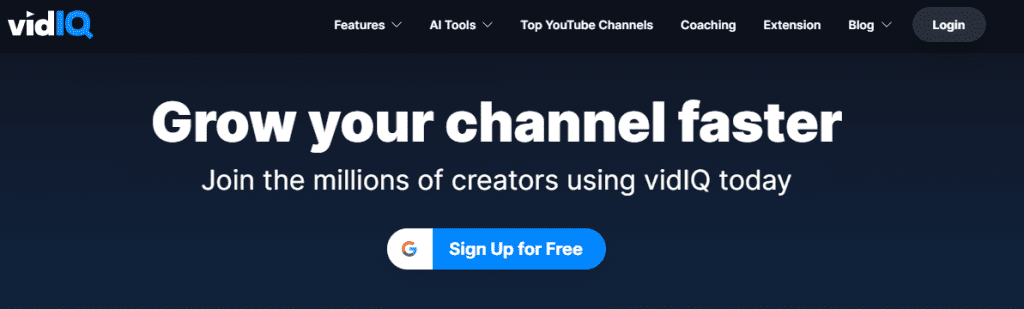
VidIQ focuses on enhancing visibility and audience engagement. It offers a range of features designed to provide creators with valuable insights and actionable recommendations to improve on their channel performance. Get first-hand information on its features in this detailed VidIQ features review.
Key Features of VidIQ:
The best thing here is that you can optimize your videos for search engines and reach your target audience. VidIQ’s Keyword Research tool is the best for that job.
- Video optimization: The Video SEO tool from VidIQ gives you suggestions for titles, tags, and descriptions. It adds real-time feedback on how to improve your video’s performance.
- Keyword Research: VidIQ offers advanced keyword research tools that enable creators to identify high-performing keywords. It also optimizes their video titles, descriptions, and tags for maximum visibility and searchability on YouTube.
- SEO Scorecard: This tool assesses how well videos are optimized for search engines. It does that by assessing keyword usage, engagement, and audience retention. Then it offers you suggestions on how to make your videos even better.
- Competitor Analysis: VidIQ allows creators to analyze competitors’ channels and videos. It helps identify trends, strategies, and opportunities for growth. Eventually, this empowers creators to stay ahead of the curve and capitalize on emerging trends in their niche.
- Channel Insights: VidIQ offers comprehensive analytics tools that provide insights into channel performance. It includes assessing audience demographics, subscriber growth, and engagement metrics. This eventually enables creators track progress and make data-driven decisions.
Tubebuddy vs Vidiq features: How do they work?
Both TubeBuddy and VidIQ operate as browser extensions that integrate directly into your YouTube dashboard. Once installed, they provide valuable insights and recommendations right at your fingertips. This ultimately allows you to optimize your content in real-time.
Whatever you want to do, TubeBuddy and VidIQ will make it super easy to take your channel to the next level. This is inclusive of conducting keyword research, analyzing your analytics data, and optimizing your thumbnails.
TubeBuddy vs VidIQ features: Pricing
TubeBuddy offers a range of pricing plans to suit every budget and need. It starts from a free version with limited features to scaling up to enterprise-level plans with advanced functionality and support.
VidIQ follows a similar pricing model, with free, pro, and enterprise plans available. Both tools offer tiered pricing based on the level of functionality and support you require. This makes it extremely easy to find a plan that fits your needs and budget.
TubeBuddy vs VidIQ Features Comparison
The two platforms, TubeBuddy and VidIQ offer a range of powerful features aimed at optimizing YouTube content and driving channel growth. However, there are some key differences between them that may influence your decision.
1. Specialization and Focus: TubeBuddy and VidIQ each have unique strengths and specializations. TubeBuddy shines in providing a comprehensive platform for analytics tracking, collaboration, and video optimization. This makes it an ideal choice for creators searching for an all-in-one solution.
Similarly, VidIQ’s focus on advanced insights and competitor analysis. This may appeal to creators seeking in-depth analytics and strategic recommendations for improving channel performance.
2. User Interface and Experience: Both TubeBuddy and VidIQ boast intuitive user interfaces that make navigating their feature sets a breeze. However, some users may find TubeBuddy’s interface to be slightly more user-friendly and accessible. This is particularly for those new to YouTube analytics and optimization.
3. Pricing and Plans: The two offer a range of pricing plans to suit the needs and budgets of creators at every level. While both platforms offer free basic plans with limited features, premium subscriptions with advanced features are available only for those seeking additional functionality.
It’s worth comparing the features and pricing of each platform to determine which offers the best value for your specific needs and goals. Why don’t you compare their prices in these comprehensive TubeBuddy and VidIQ reviews?
But generally,
TubeBuddy’s pricing plans include:
- The Free Plan: For basic features including competitor analysis, keyword research, and video analytics.
- The Pro Plan: This includes the basic features and adds other features such as A/B testing and video scheduling and starts at $9 per month.
- Legend: Legend plan includes free and pro features, and advanced tools, all costing $39.20. This is very useful to professional YouTubers with large YouTube channels.
Here are VidIQ prices
- Free plan: This provides basic features such as video optimization, competitor analysis and keyword research.
- Pro plan: Apart from the free features, there are additional features such as real-time analytics and channel management tools. This has a price-tag of $7.50 per month. This is the best for you YouTubers.
- Boost plan: At $39 per month, you get direct personalized recommendations based on your channel’s data.
TubeBuddy or vidIQ review: Which one can you join?
The main differences between TubeBuddy and VidIQ is the tools they offer. TubeBuddy offers a wider variety of features than VidIQ. These includes, among others bulk processing, channel management, video scheduling, and A/B testing. VidIQ on the other hand largely focuses on video optimization and competitor analysis.
TubeBuddy or vidIQ: Which affiliate program is better?
TubeBuddy offers a wider range of features covering more use cases which your subscribers can happily utilize. TubeBuddy also offers some unique features that vidIQ does not have.
TubeBuddy affiliates earn 30% commissions lifetime as long as the subscriber remains active. By default, you’ll earn 15% of purchases in VidIQ, but that percentage rises as you make more sales, to 20% and then to 25% and you get paid via PayPal. The best choice squarely lies with you, now you know.
TubeBuddy or vidIQ review: Who can join the affiliate programs?
Both TubeBuddy and VidIQ Affiliate Programs are open to anyone interested in promoting their tools and services for eventual YouTube channel growth. Your choice will depend on the features therein.
Conclusion
How Do You Choose the Right Tool for Your YouTube Journey?
TubeBuddy and VidIQ are two mighty platforms with the same power to deliver YouTube goodies goodies. To choose the best option will depend on your individual requirements and tastes as a creator. Whether you’re just starting out or have years of experience under your belt, TubeBuddy has you covered with its feature set and intuitive UI.
Conversely, VidIQ may attract more sophisticated customers with its practical insights and tools for analyzing competitors. Your YouTube channel could reach new heights with either of the two, depending on your preference.
In the end, it all comes down to taking stock of your own requirements, ambitions, and financial constraints before settling on a YouTube tool. With the correct tool, you can easily traverse YouTube’s complex ecosystem and maximize your channel’s potential, hence make good money as a result.
Ultimately, the ideal tool is the one that helps you in accomplishing your objectives and expanding your channel in the most effective manner for you. The best is to try them both and see which one performs better. Check other detailed reviews for more information here.
Create TubeBuddy Account for Free Now and enjoy the make magic money on YouTube
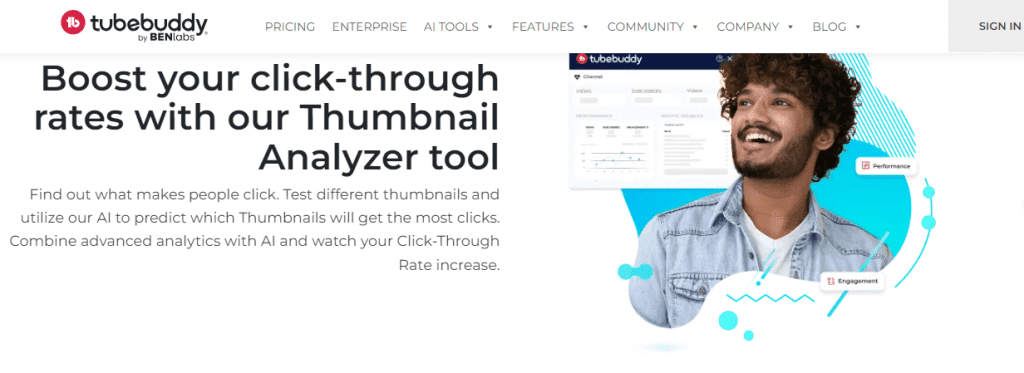
OR
Create Account and Try VidIQ Free Features now, it’s GREAT money maker!
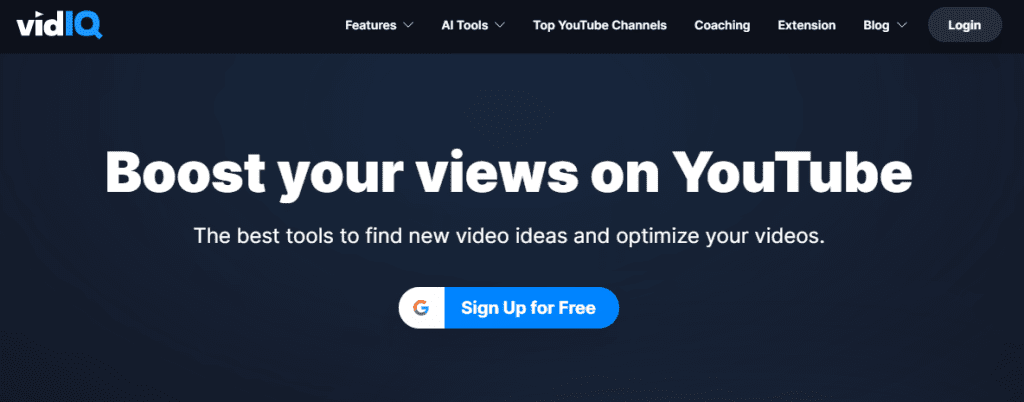
READ MORE SUPER GUIDES:
. Complete guide to online success
. Complete manual on digital marketing strategies
. Mastering the power of online visibility through Search Engine Optimization